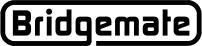Hand Records
Shuffle and Deal at the Table - and then Record the Hands
Print makeable-contracts Hand Records
The Bridgemate Scoring Software (BCS) includes the ability for Bridgemate II users to enter hand records at the table. Thus, Boards that have been shuffled and dealt at the table may be recorded by the players on the Bridgemate table units. The hand-record-entry option may be set to enter hand records after each board is played - or at the end of the round. Entry at the end of the round is suggested. A table that is "behind" can be told to bypass entering hand records and let the next table playing the boards do the entry.
For more detail see Hand Records and Makeable Contracts
Instructions for players is available on the Bridgemate II Guide Card including Hand Record entry Also, please refer to the Bridgemate II User Guide, Chapter 6, page 30 - "Hand Records."
BCS will create a "bogus" record for each hand that has not been entered by the players. The bogus record has 13 cards of the same suit in each hand. That is, North will have 13 Spades, East will have 13 Hearts, etc.
Hands may be analyzed to provide makeable contracts information. At the end of a game, the hand records may be exported to a .dup or a .pbn file. Either file can be used to display hand records on a website. Also, the BCS report generator may be used to print hand records locally. If the hands have been analyzed, the .pbn file and locally printed hand records will include makeable contracts.
When there are multiple sections, the "Group sections for results" - options (BCS - Tools → Options → Bridgemate) - controls hand-record entry.
|