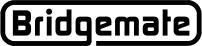Bridgemate App
Multiple Players Using the same Device
Summary
This article explains how more-than-one player may use the Bridgemate App on the same device.
Procedure
When only one person uses the Bridgemate App on a device, the App remembers the user sign in (e.g., email address and password). Thus when the App is started, it automatically goes to the last app screen that was viewed - or the introductory screen showing the "Past events" and "Current event" - if there is one. This allows the player to look at events and view his/her information.
However, multiple players can use the Bridgemate App on a single device.
The "active" user must log off and then another player can Sign in with the new person's email address and password.
To log out, click on the left-arrow icon at the top left of the user page.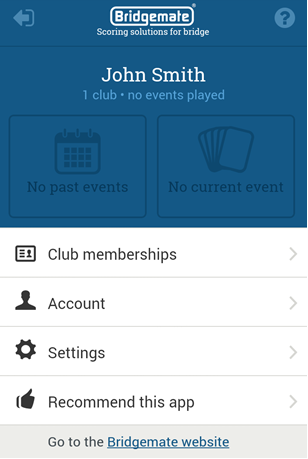
After clicking on the "Log out" button, the following screen will display.
Click on "Yes" to confirm the log out.
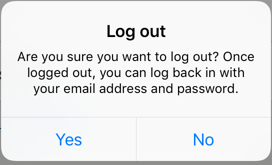
You will now be returned to the Sign in screen.

Select Sign in and enter the "next" user's email and password. The App will now be operational with this person's Bridgemate App account.