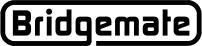Bridgemate App
Manually Recording hand-shuffled deals
Summary
Hand-shuffled deals can be manually recorded with the Bridgemate II scoring system during the game. This hand record information can be printed from BCS, uploaded to a website display and/or uploaded to the Bridgemate App.
Requirements
- Bridgemate II scoring system with firmware version 2.0.1 or newer.
- Bridgemate Control Software 2.8.29 or newer.
Procedure
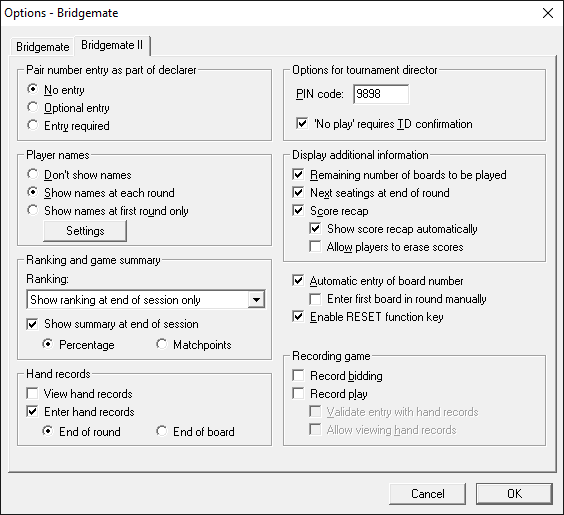
In sessions where boards are manually shuffled and dealt by the players, hand records can be entered on the Bridgemates during the session. This functionality must be activated in BCS. In BCS, go to menu Tools → Options → Bridgemate → Bridgemate II tab.
Selct the Enter hand records option to enable the entry of hand records on the Bridgemate II. You can enter hand records at the end of the round or at the end of the board. Entry at the end of the round can be useful when there is time left for the players after they have completed all boards. Instead of waiting for all the other tables to finish, this spare time can be used to enter a hand record in the Bridgemate. The game is not delayed by adding additional time to the round(s). Entry after each board can be useful when you want to capture the hand record immediately after each board is played.
A full description of how to enter hand records is explained in the Hand Records How-To Guide.