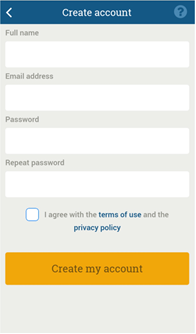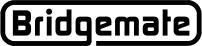Bridgemate App
Installing the Bridgemate App and creating an account
Summary
This article explains how to install the Bridgemate app on your smartphone/iOS device and create an account.
Requirements
The Bridgemate App can be downloaded and installed from the App store on your smartphone. The following platforms are supported:
Android smartphones and tablets, running 4.0 (Ice Cream Sandwich) or higher. For the best experience, Android 4.1 (Jelly Bean) or higher is recommended.

iOS iPhone, iPod and iPad. iOS version 6.0.1 or higher. The App is optimised for iPhone 5 and later.
![]()

App store links:
Android: download here
iOS: download here
Downloading the App
To download the App, open the App Store on your iOS device, or Google Play on your Android device, and search for "Bridgemate." Locate the Bridgemate App published by Bridge Systems BV, it can be recognised by this logo:

Click on Download or Get to download and install the app on your smartphone.
Creating an account
Before you can use the app, you must create an account. Start the app by clicking on the Bridgemate logo. You now see the "Sign in/Create account" screen.
Click on "Create Account" the first time this screen is visible.
Later, this screen will be used to "Sign-in" to your account.
Enter your full name, your email address and a password. Make sure to double-check the email address. You must agree with the terms of use and the privacy policy in order to use the App.
Press Create my account. An email with a verification link is sent to the email address specified. If you don't receive this email, please check your spam folder. If the email isn't in the spam folder, the email address may have been mistyped; go through the account creation procedure again.
Click on the link in the confirmation email. You should now see a page in your internet browser which tells you that your email address has been successfully confirmed and your account is now active. The next step is to register with a club in the Bridgemate App.