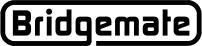Location of Log Files
Summary
Bridgemate Control Software (BCS) keeps track of various activities and events in the program and stores this information in log files. This article explains how to set the location of the log files and to find the log files on your computer.
Type of log files
Bridgemate Control Software maintains various log files which all have the extension .log and are plain text files. The following log files are available:
- BmproLog.log : keeps a log of all general activities like opening/closing the program, starting games, Bridgemate activity (scores, player numbers, log on/off), etc.
- ErrLog.log : keeps a log of all errors tracked by the program.
- ByteComm.log: keeps log of external USB-devices such as the pager transmitter.
- AppLog.log : keeps a log of all Bridgemate app communication.
- USBComErr.log : keeps a log of USB connectivity when the USB server is detected but no proper connection can be established.
Setting log file location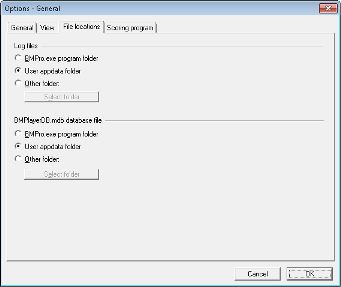
The location of the log files can be configured in the Bridgemate Control Software (BCS) menu: Tools ![]() Options
Options ![]() General
General ![]() File locations (tab)
File locations (tab)
The default location is User appdata folder. To save log files in another location, select Other folder and click Select folder to choose the new folder location; double left click on the desired folder (to save it) and then Close. Except for Windows XP, it suggested the Bmpro.exe program folder not be used — since Windows blocks programs writing into files in a Program Files [or Program Files (x86)] folder; in other words DO NOT select the Bmpro.exe program folder unless your PC is running Windows XP.
Note: When you change the log file location, existing log files are not transferred to the new location. The old files will remain, and if no log files exist at the new location, a new log file will be created. Log files may be copied from the old location to the new location manually to keep past and future log entries together in one file. If a log file already exists (or you have copied the old log file to the new location), future log entries will be appended to this file.
Locating the log files on your computer
The log files can be located on your computer from within BCS. Tools 
![]() Open log folder
Open log folder 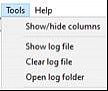
This opens the log-file folder for access to the various Bridgemate log files. Logs are .txt files which may be opened/viewed with Notepad or Word.